IT HAS STARTED!!! The madness of the typical end of the year activities in addition to iPad collection again! Some MAJOR things are different for us this year, so we will see where that takes us.
#1 - We have to redo ALL iPads by hand - UGH! That's right - manually plugging in 900 iPads! That DARN RANSOM VIRUS! When it knocked out the server, it also knocked out me! When we first enrolled iPads last fall, we enrolled them so they would talk to our server. WELL, when that server was HIT with the virus, I lost the ability to talk to the server, as we switched everything over to the new server. However, all of those iPads were enrolled using the OTHER server, so when we connected to the new one - BAM! No ability to talk anymore! So the ONLY fix is to completely wipe them all - unscope ALL the apps - and then re enroll them into the NEW server. However, we will also set up a proxy now so the kids iPads talk to the school's system - meaning we can also block everything when they're at HOME and do ALL updates and installing when they are NOT here! In the end - it WILL work out better for us - BUT the work up front is a TON!!
#2 - We are NOT collecting chargers for grades 3-11 - only the seniors since they are leaving. THIS IS HUGE PEOPLE!! That means we don't have to track, redistribute and buy a TON more because kids take the wrong ones at iPad night - I AM SO SO HAPPY! We are going to try it a year and see how it goes - pending perfection, we will do it every year:)!!
#3 - THIS is my counter after collection last week! DONE WITH K-6 and 12 YAHOO:)! Stored and put away in computer lab. NOW to tackle the 7-11th graders as they are finished with finals. My counter will fill up FAST - but at least half way there.
When the iPads come in, K-2 WE clean, but 3-12 does their own. They take iPad apart, wipe case down, iPad down, remove ALL passcodes (iPad ones and Apple IDs), and then they put it ALL back together. They finally find their identification card (which has their serial number of their iPad and destiny number for check out) and turn it in. CHECK - pretty easy process for them!
To be continued...........
Happy Tuesday all,
Mrs. I:)
#1 - We have to redo ALL iPads by hand - UGH! That's right - manually plugging in 900 iPads! That DARN RANSOM VIRUS! When it knocked out the server, it also knocked out me! When we first enrolled iPads last fall, we enrolled them so they would talk to our server. WELL, when that server was HIT with the virus, I lost the ability to talk to the server, as we switched everything over to the new server. However, all of those iPads were enrolled using the OTHER server, so when we connected to the new one - BAM! No ability to talk anymore! So the ONLY fix is to completely wipe them all - unscope ALL the apps - and then re enroll them into the NEW server. However, we will also set up a proxy now so the kids iPads talk to the school's system - meaning we can also block everything when they're at HOME and do ALL updates and installing when they are NOT here! In the end - it WILL work out better for us - BUT the work up front is a TON!!
#2 - We are NOT collecting chargers for grades 3-11 - only the seniors since they are leaving. THIS IS HUGE PEOPLE!! That means we don't have to track, redistribute and buy a TON more because kids take the wrong ones at iPad night - I AM SO SO HAPPY! We are going to try it a year and see how it goes - pending perfection, we will do it every year:)!!
#3 - THIS is my counter after collection last week! DONE WITH K-6 and 12 YAHOO:)! Stored and put away in computer lab. NOW to tackle the 7-11th graders as they are finished with finals. My counter will fill up FAST - but at least half way there.
When the iPads come in, K-2 WE clean, but 3-12 does their own. They take iPad apart, wipe case down, iPad down, remove ALL passcodes (iPad ones and Apple IDs), and then they put it ALL back together. They finally find their identification card (which has their serial number of their iPad and destiny number for check out) and turn it in. CHECK - pretty easy process for them!
To be continued...........
Happy Tuesday all,
Mrs. I:)



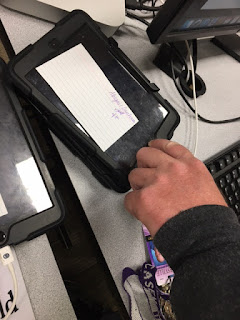

Comments
Post a Comment